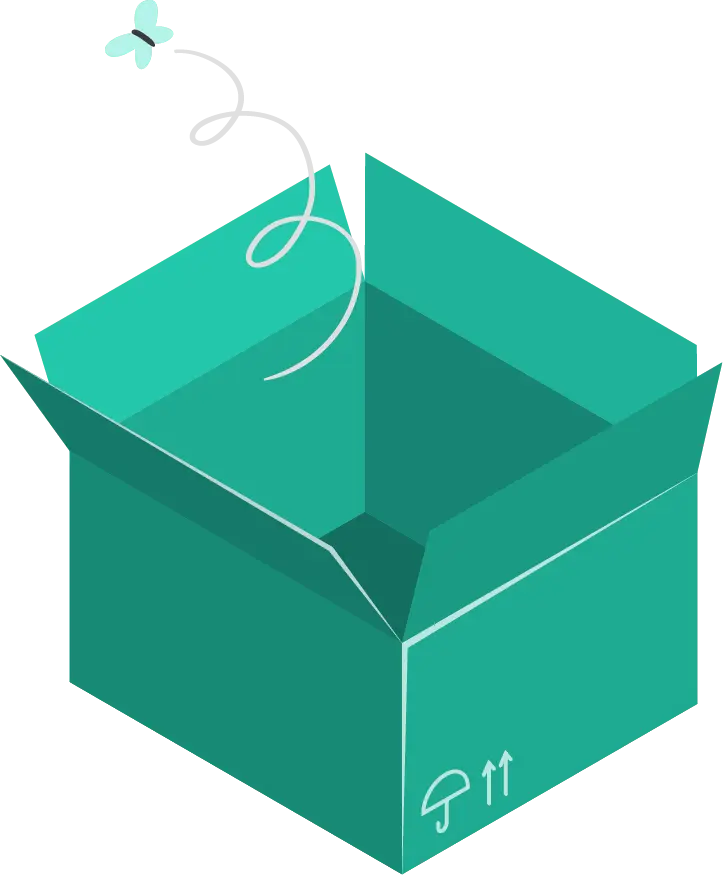Fast & Secure Delivery
Tell about your service.
Play Games On Big Screen
You can play mobile games on big screen, no lag and delay, fast and stable
Watch Movies with Family
You can watch movies with your family, just like home theater
Setup for iOS
1. Wait for Mira Screen main screen after power on
2. Connect your Phone with MiraScreen via Wi-Fi. Launch browser (192.168.203.1) on your Phone to setup Internet for MiraScreen (connect MiraScreen to your Home WiFi Router)
3. Connect you Phone to Home WiFi Router. Swipe up on your Phone and tap on AirPlay Mirroring, then select MiraScreen as target
4. Your Phone/Pad screen will be shown on your TV through MiraScreen
Setup for Android
1. Wait for MiraScreen main screen after power on
2. Turn on your Android menu, and then enable Miracast
3. Select MiraScreen as target and wait for connection
4. Your Android screen will be shown on your TV, reconnect if necessary
Tell about your service.
Within 10 days.
No question ask.
24/7 Live support.